LaFrTouch
GPS for Toyota RAV4 2013 - 2018 CarPlay & Android Auto
GPS for Toyota RAV4 2013 - 2018 CarPlay & Android Auto
- Free delivery
- Quick expedition
- High-end quality
Couldn't load pickup availability
Transform your driving with our integrated GPS
Experience driving redefined with our built-in GPS, designed to give you a unique experience on every journey. Make the most of every moment behind the wheel with exceptional features.
Incomparable Benefits
- Android Integration : Open the door to a world of possibilities with full Android functionality right in your car. Access your favorite apps, stream music, check the weather - everything at your fingertips.
Feel the freedom to stay connected to your digital life, even while driving.
- CarPlay Compatibility : Connect your iPhone seamlessly with CarPlay. Use Siri, make calls, send messages, and enjoy your favorite apps - all while staying focused on the road.
Unleash the power of your iPhone safely, without ever taking your eyes off the road.
- 4G Connectivity : Stay connected wherever you go with built-in 4G connectivity. Browse the internet, check your emails, use your online applications - all right from the comfort of your car.
Live in the moment without losing contact with the world around you.
- HD Touchscreen : Immerse yourself in an immersive visual experience with the high-definition touchscreen. Exceptional details for effortless navigation and use.
Travel in style, with an exceptional display at every turn.
- Easy installation : Our GPS is designed for your ease. Hassle-free installation, without complex modifications. It adapts perfectly to the original location, offering quick and easy installation.
Enjoy worry-free technology from the first moment.
Unlock the potential of every kilometer
Transform every journey into an unforgettable experience. Opt for built-in GPS and experience driving that goes beyond expectations. Order now and explore new horizons with technology that redefines the way you drive.
Before opting for excellence,
Read carefully
Attention !
1. If your original car has JBL amplifier, please contact us before order
2. Please choose type A/B according to the screen size of the original radio, type B is compatible with the original car camera (but not 360 camera).
PS: The connection diagram of type B camera adapter is as follows,

Important Tips:
To ensure successful satellite search, it is recommended to update the time after the device establishes a connection to the satellite
Please note that the system and pre-installed applications will occupy memory space.
For example, if you install the map of Europe it will take around 7 GB.
How to configure the steering wheel controls?
Go to Settings > Car information > About device > ⚙ > 8878 > Can type > Model > Save (Top right)
How to connect the rear camera?
If you purchase an AHD or HD camera:
Connect the red cable (①) to the emergency light "+".
Connect the black cable (②) to the emergency light "-".
Connect the reverse detection cable (④ - brown and pink color) to the red cable (③) extending from the video input cable
⑤ cable does not need to be connected.
Go to Settings > Car Information > About Device > ⚙ > 8878 > Backcar Setup > CamType > 1 (AHD) or 2 (HD) > reboot
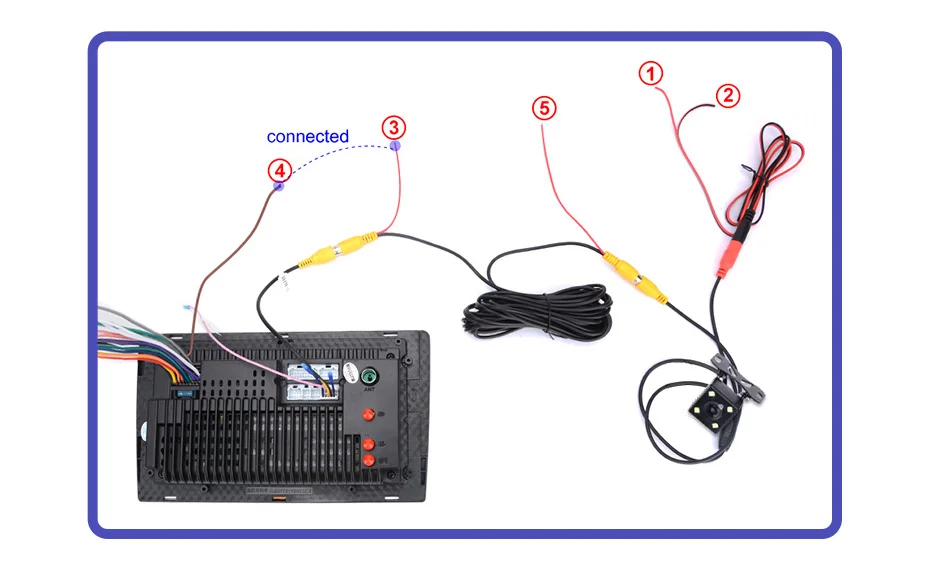

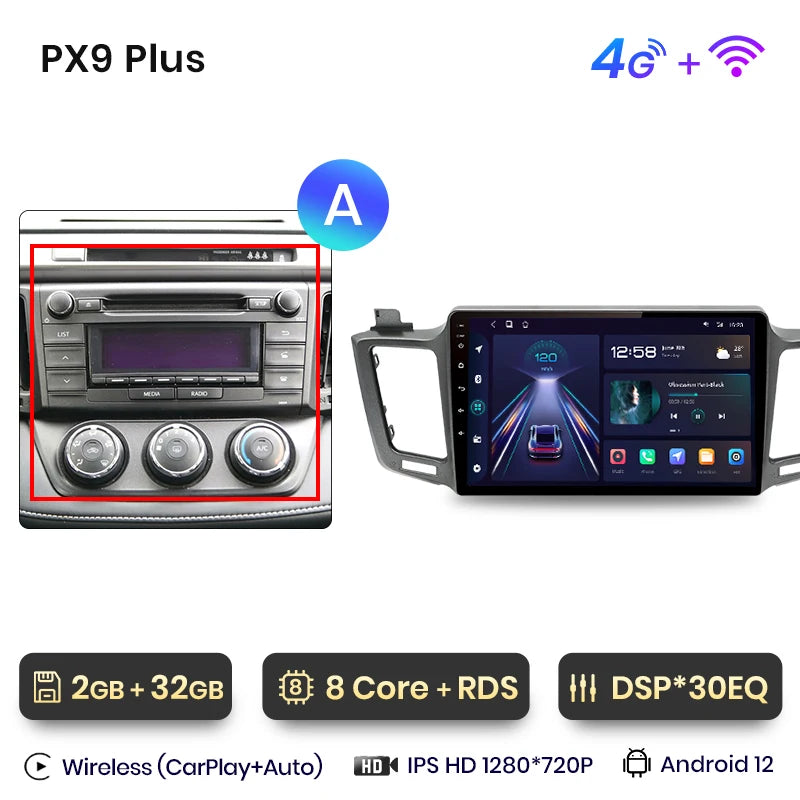






FAQ - ANSWERS TO YOUR FREQUENT QUESTIONS:
Collapsible content





