LaFrTouch
GPS for Mazda 5 2005 - 2010 CarPlay & Android Auto
GPS for Mazda 5 2005 - 2010 CarPlay & Android Auto
- Free delivery
- Quick expedition
- High-end quality
Couldn't load pickup availability
Transform your driving with our integrated GPS
Experience driving redefined with our built-in GPS, designed to give you a unique experience on every journey. Make the most of every moment behind the wheel with exceptional features.
Incomparable Benefits
- Android Integration : Open the door to a world of possibilities with full Android functionality right in your car. Access your favorite apps, stream music, check the weather - everything at your fingertips.
Feel the freedom to stay connected to your digital life, even while driving.
- CarPlay Compatibility : Connect your iPhone seamlessly with CarPlay. Use Siri, make calls, send messages, and enjoy your favorite apps - all while staying focused on the road.
Unleash the power of your iPhone safely, without ever taking your eyes off the road.
- 4G Connectivity : Stay connected wherever you go with built-in 4G connectivity. Browse the internet, check your emails, use your online applications - all right from the comfort of your car.
Live in the moment without losing contact with the world around you.
- HD Touchscreen : Immerse yourself in an immersive visual experience with the high-definition touchscreen. Exceptional details for effortless navigation and use.
Travel in style, with an exceptional display at every turn.
- Easy installation : Our GPS is designed for your ease. Hassle-free installation, without complex modifications. It adapts perfectly to the original location, offering quick and easy installation.
Enjoy worry-free technology from the first moment.
Unlock the potential of every kilometer
Transform every journey into an unforgettable experience. Opt for built-in GPS and experience driving that goes beyond expectations. Order now and explore new horizons with technology that redefines the way you drive.
.

Important Tips
The device must search for satellites successfully first, then it will update the time.
Please understand that the system and pre-installed applications will occupy part of the memory; if you install a map of Russia, it will take about 3 GB; if you install a map of Europe, the system will take about 7 GB.
How to configure the steering wheel controls?
Please connect the Canbus first then follow the steps below
① Settings → Car Information → About Device → ⚙ →8888 or 8878 → Canbus Type → Choose the Right Car Information → Restart
As the picture shows: 
How to connect the rear camera?
Red cable ① is connected to the reversing light "+"
Black cable ② is connected to the reversing light "-"
The reverse detection cable ④ (brown and pink color) is connected to the red cable ③ which extends from the video input cable
Cable ⑤ does not need to be connected.
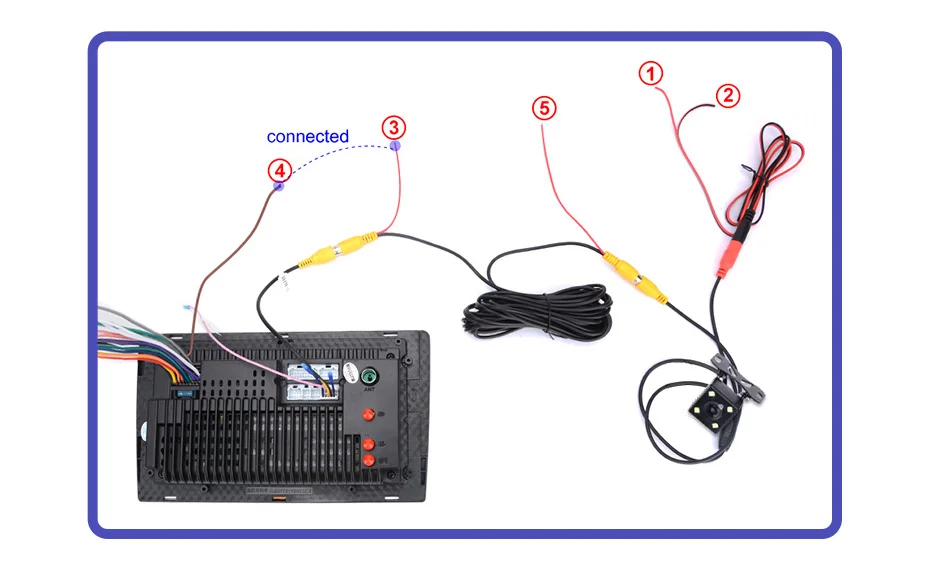
SPECIFICATIONS
2 years warranty
Voltage: 12V
Tuner Type: Support FM, AM (optional)
Steering wheel controls: Compatible with Mazda 5 from 2005 to 2010
Special Features: Built-in GPS, Cell Phone, MP3 Players, Voice Control, DSP, Carplay, Android Auto, Rear View Camera Input, Split Screen
Special function: Wi-Fi function, support steering wheel control, support 3G network, support 4G network, support Can-Bus
Resolution: 1024*600
ROM: 32G/64G/
RAM/ROM: 4+64G/2+32G
RAM: 2G/4G
Processor speed: 1.2 - 1.8 GHz (optional)
Preset station: Support
Output power: 4*45W
Origin: Mainland China
Operating system: Android 11
OSD Language: Simplified Chinese, Traditional Chinese, Albanian, Arabic, Azerbaijani, Irish, Estonian, Belarusian, Bulgarian, Icelandic, Polish, Persian, Boolean Text (Dutch Afrikaans), Danish, German, Russian, French, Filipino, Finnish, Georgian, Haitian Creole, Korean, Dutch, Galician, Catalan, Czech, Croatian, Latin, Latvian, Lithuanian, Romanian, Maltese, Malay, Macedonian, Norwegian, Portuguese, Japanese, Swedish, Serbian, Slovak, Slovenian, Swahili, Thai, Turkish, Welsh , Ukrainian, Hebrew, Greek, Basque Spanish, Spanish, Hungarian, Armenian, Italian, Yiddish, Hindi, Urdu (India), Indonesian, English, Vietnamese
OEM NO: For Mazda 5 from 2005 to 2010
Mazda model: 5
Material type: Metal and glass
Item weight: 3kg
Item size: 229mm*131mm*219mm
Touch screen: Yes
Interface: USB/RCA
GPS Navigation Map: Built-in offline map, free update (support Igo/Waze/Google Maps/Navite)
For vehicle makes/models: MAZDA
Screen size: 9 inches
DIN: Double DIN
Digital media format: Mp3, MP4, WMA, JPEG
CarPlay/Android Auto: Yes
Integrated screen: Yes
Built-in DVD player: no
Integrated CD player: no
Brand: AWESAFE / Junsun
Years: 2006, 2007, 2008, 2009, 2010



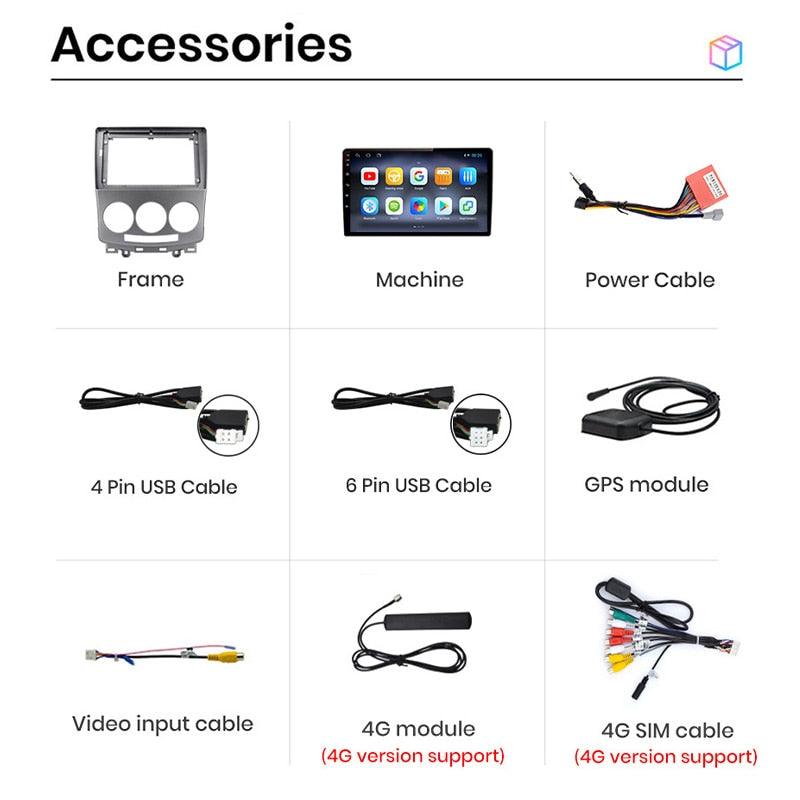
FAQ - ANSWERS TO YOUR FREQUENT QUESTIONS:
Collapsible content





